Code Minifiers
Minify JavaScript, CSS, and HTML instantly.
Code Minifier
Paste your code, choose the type, then minify with one click.
Output
Steps to Minify Your Code
👉 Step-by-step guide
Before
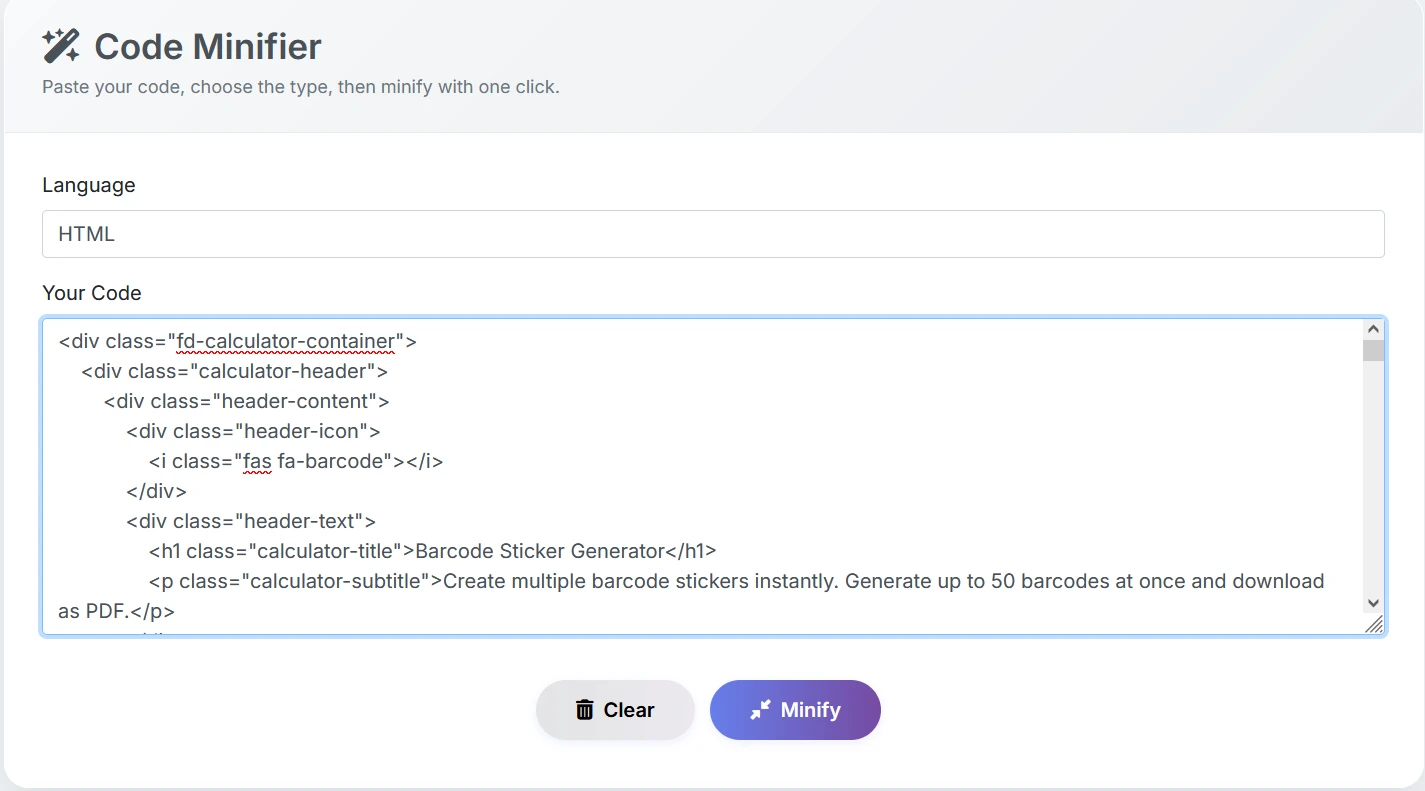
After
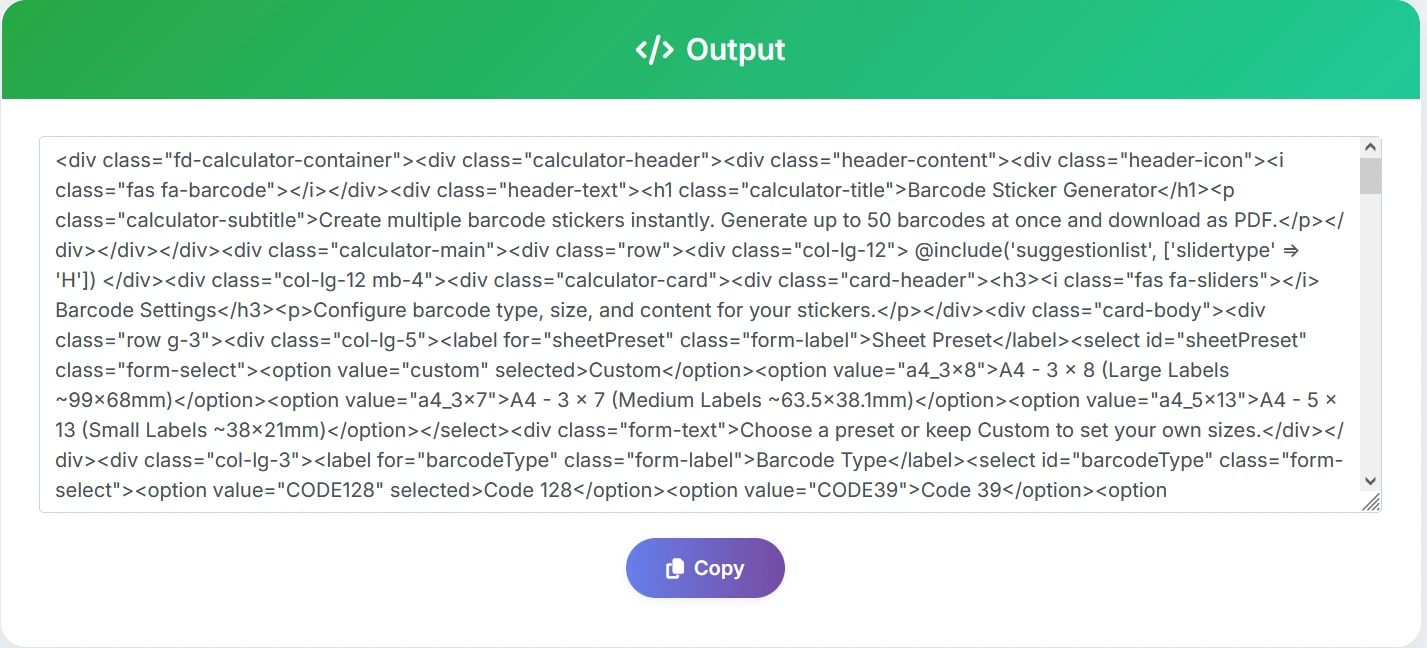
About Code Minifiers
Use this tool to make your website faster by compressing JavaScript, CSS, and HTML — all right in your browser, with no uploads needed.
A code minifier works by cleaning up your code and removing extra spaces, line breaks, and comments that aren’t needed for the site to run. This makes your files smaller, so your pages load faster — which is great for your visitors and even better for your Google ranking. Every millisecond you save in loading time can help keep users engaged, reduce bounce rates, and improve your site's visibility in search results.
Faster, smaller code also helps search engines crawl your website more efficiently. Bots can read and index your pages more quickly, which means updates and new content are discovered sooner. This is especially helpful for larger websites that rely on regular indexing.
What Makes Our Code Minifiers Unique?
- Website Optimization: Minify your HTML, CSS, and JavaScript before deploying for faster load times.
- Front-end Development: Instantly compress code during development to test performance improvements.
- Email Templates: Shrink HTML for email campaigns to reduce size and improve deliverability.
- Code Sharing: Share minified code snippets with teammates or on forums for easier integration.
- Learning & Experimentation: See how minification affects code structure and size for educational purposes.
- Multi-language support: Handles HTML, CSS, and JavaScript—perfect for front-end workflows.
- Whitespace & comment removal: Strips unnecessary characters to shrink file size while preserving functionality
- Variable & syntax optimization – May shorten variable names or syntax to compact the code further
- Local, offline processing – Runs entirely in the browser—your code never leaves your system (no uploads).
- One-click operation – Typically a simple “Paste → Minify → Copy” workflow for fast usage.
- Live preview or instant result – Shows results immediately after processing, often with size reduction feedback.
Use Cases for Code Minifiers Tool
- Faster Page Loading / Performance Optimization: Removing extra whitespace, line breaks, comments, unused characters reduces file size, hence less data to download.
- Reducing Bandwidth Costs: Smaller files mean less bandwidth usage for server → client transfers.
- Improving SEO (Search Engine Optimization): Faster page loads improve user experience, reduce bounce rates, which are signals to search engines.
- Better Mobile Experience: Mobile devices often have limited speeds or higher latency; compact code improves responsiveness..
- Improved Crawl Efficiency / Crawl Budget Usage: On large websites, search engine bots have limited “crawl budget” (how many pages/time they visit). Minified code helps bots traverse faster.