Image Converter
Convert images between different formats instantly. Support for JPG, PNG, WEBP, GIF, BMP, and more.
Upload & Convert
Select your image and choose the target format for conversion.
Preview & Download
Your converted image will appear here.
No image selected. Upload an image to convert.
How to convert images
👉 Step-by-step guide
Click "Choose File" and select the image you want to convert from your device.
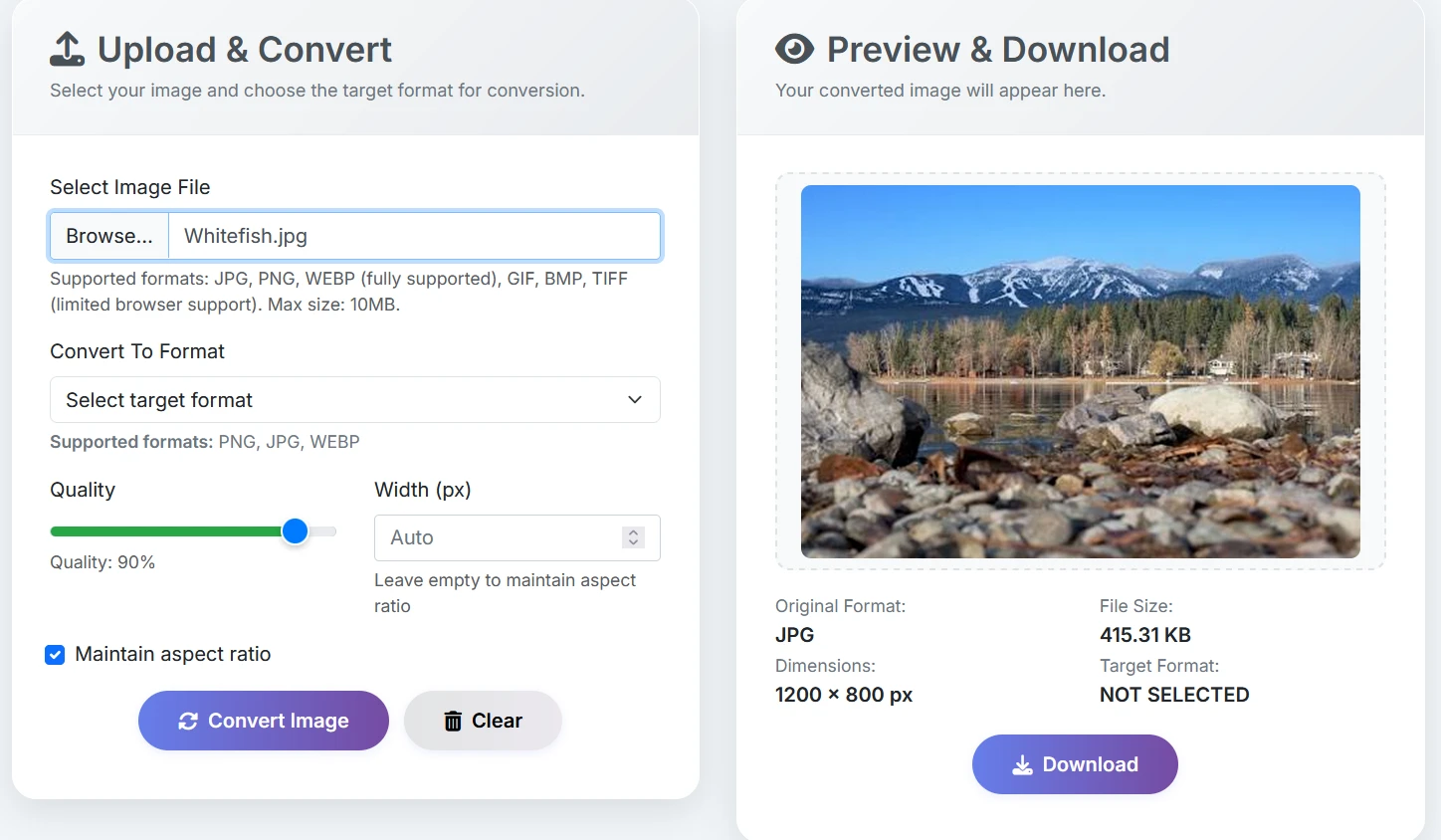
Choose your desired output format (PNG, JPG, or WEBP are fully supported).
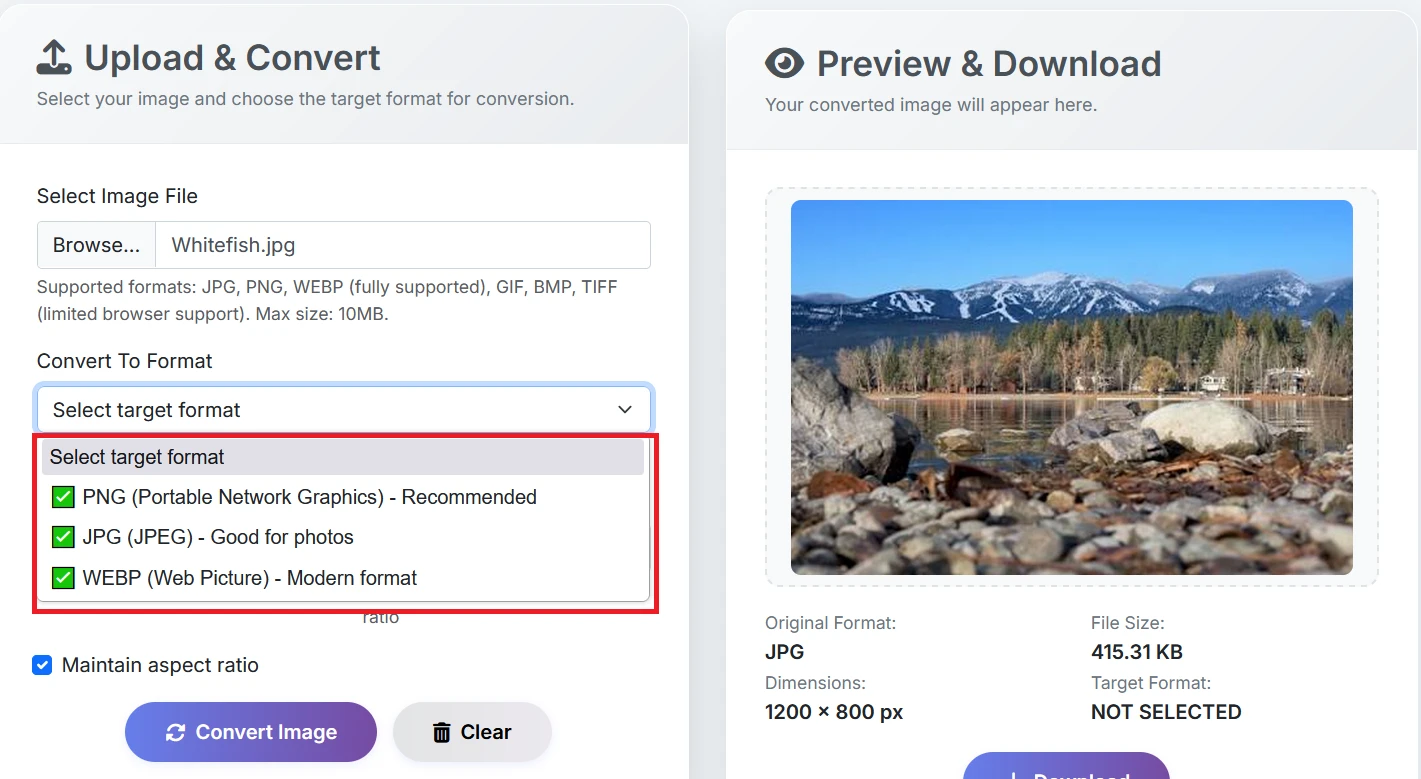
Set quality level and optionally resize the image while maintaining aspect ratio.
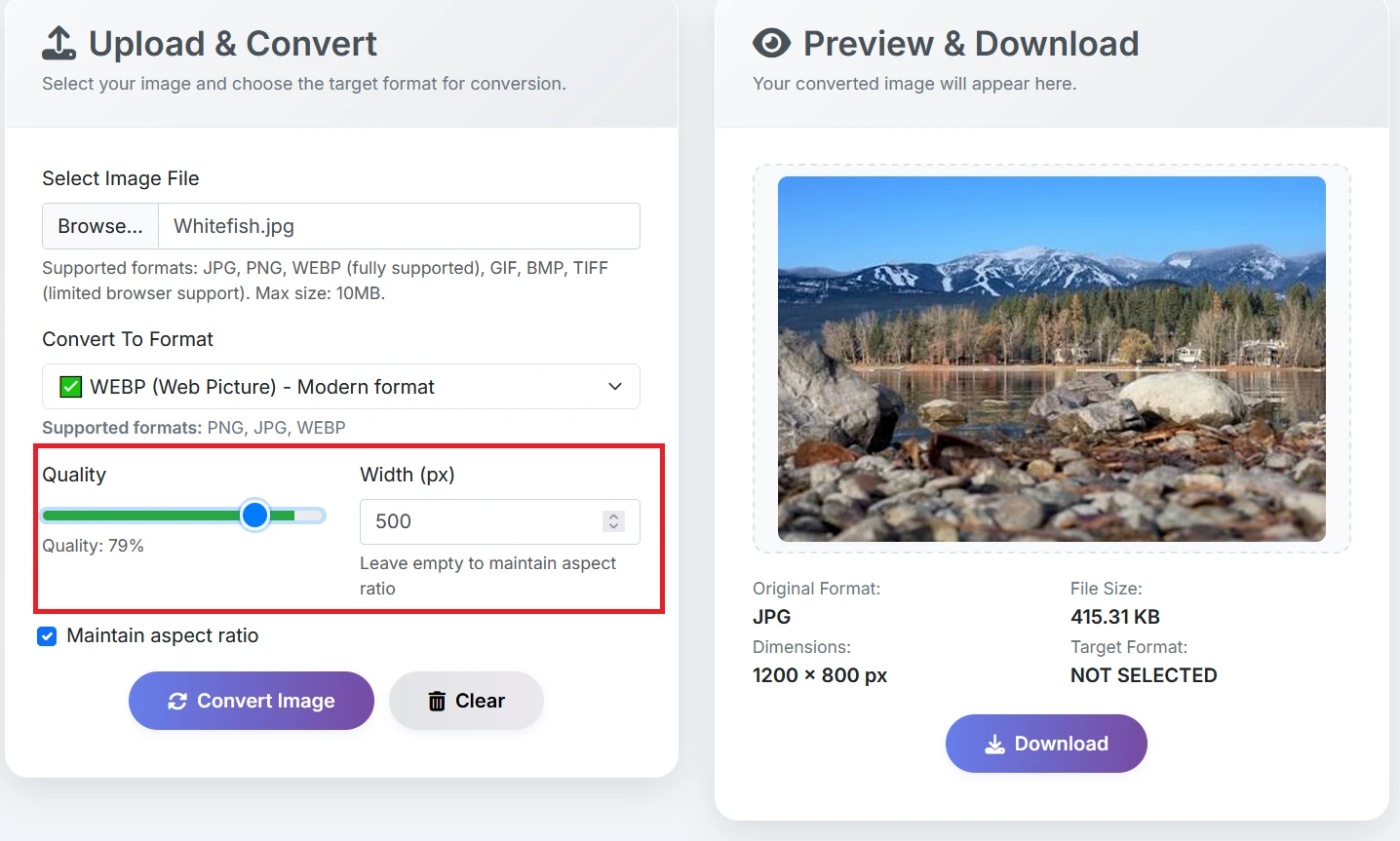
Click the "Convert Image" button to process your image instantly.
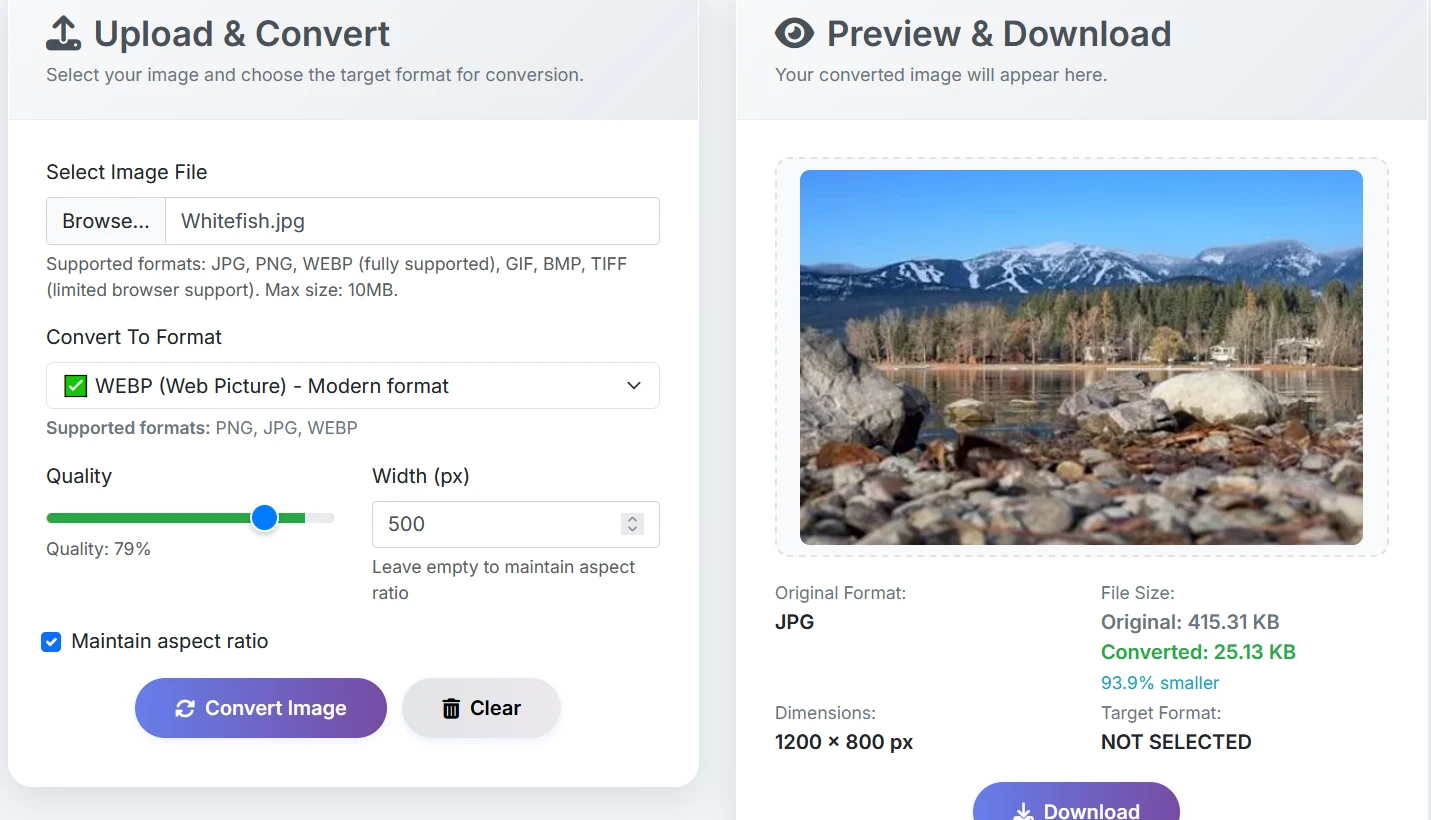
Preview the converted image and download it to your device.

About Image Converter
What is Image Converter?
The Image Converter is a fast, easy-to-use online tool that lets you instantly convert images between popular formats like JPG, PNG, and WEBP. Whether you're changing formats for web use, design projects, or photo optimization, it delivers high-quality results in seconds. Ideal for web developers, designers, photographers, and anyone looking to prepare images for websites, social media, or professional presentations.
Browser Compatibility Note
Important: Due to browser limitations, GIF, BMP, and TIFF conversion is not supported in most browsers. These formats can be viewed and uploaded, but conversion to other formats may not work. For best results, use PNG, JPG, or WEBP formats for conversion.
What Makes Image Converter Tool Unique?
- Client-Side Conversion: All image processing takes place right in your browser — ensuring maximum privacy, speed, and security. No files are ever uploaded to a server.
- Instant Live Preview: See your converted image in real time before downloading, so you can fine-tune settings with confidence.
- Custom Quality Control: Adjust compression levels to find the perfect balance between image clarity and file size.
- Maintain Aspect Ratio: Easily lock or change the aspect ratio when resizing to get the exact dimensions you need.
- Supports Multiple Formats: Seamlessly convert between PNG, JPG, and WEBP formats — all fully compatible with modern browsers.
- Drag & Drop Uploads: Simply drag your image into the workspace — no complicated steps or extra clicks.
- No Watermarks, No Limits: Enjoy unrestricted access to high-quality conversions without any branding or hidden restrictions.
- Mobile-Friendly Design: Works flawlessly across all devices — from desktops to tablets and smartphones.
- Completely Secure & Private: Your images never leave your device, keeping your data safe and private at all times.
- Cross-Platform Ready: Compatible with all major operating systems and browsers for a smooth experience anywhere.
- Free Forever: No sign-ups, no fees, and no watermarks — just fast, simple, and reliable image conversion.
Use Cases for Image Converter Tool
- Social Media Ready: Instantly resize and convert your images for faster uploads and perfect display on platforms like Instagram, Facebook, and Twitter.
- Perfect for E-commerce: Optimize product photos to load quickly and look sharp, giving customers a smoother shopping experience.
- Ideal for Creatives: Designers and photographers can easily prepare images for online portfolios, client presentations, or design showcases.
- Email-Friendly Images: Compress images to reduce file size for effortless sharing—without losing quality.
- Blog Optimization: Bloggers can prepare web-ready images that load fast and look crisp on every device.
- Long-Term Archiving: Convert images into universal formats to keep your files compatible and accessible for years.
- Preserve Transparency: Convert images to PNG for clean, transparent backgrounds—perfect for presentations and design projects.
- Smaller File Sizes: Convert images to JPG to save space while maintaining excellent visual quality.
- Keep Animations Intact: Use GIF format to retain animation for viewing or simple sharing.
- Cross-Platform Compatibility: Ensure your images display correctly across all apps, devices, and operating systems.