Image Resize Tool
Resize your images by pixel or percentage. Preview and download instantly.
Settings
Upload an image, set your desired size, and preview the result.
Preview
How to Resize Image
👉 Step-by-step guide
Drag & drop or click to select your image file. Supported formats: JPG, PNG, GIF, WEBP.
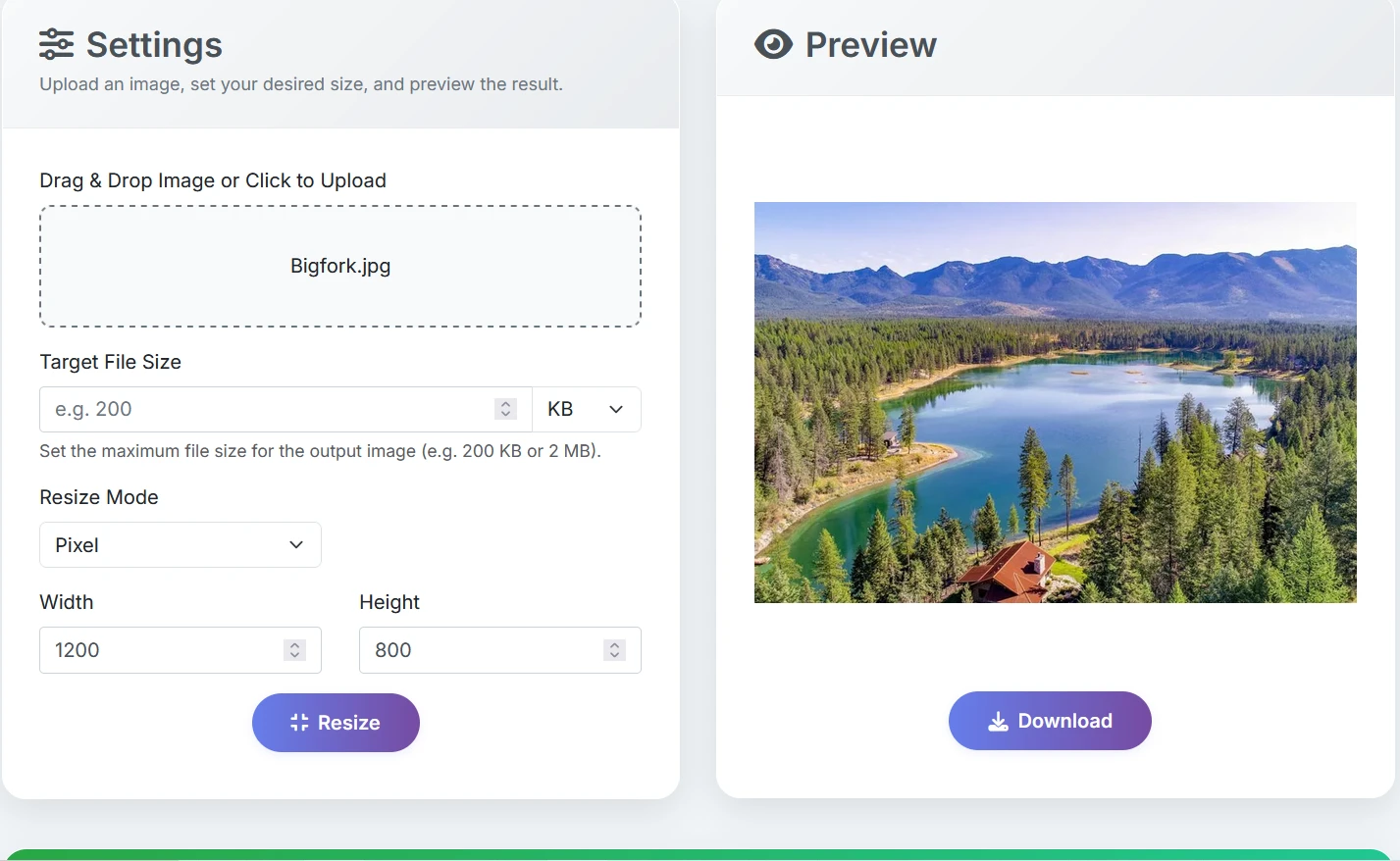
Choose resize mode (pixel/percentage), enter width and height, and optionally set a target file size (KB/MB).
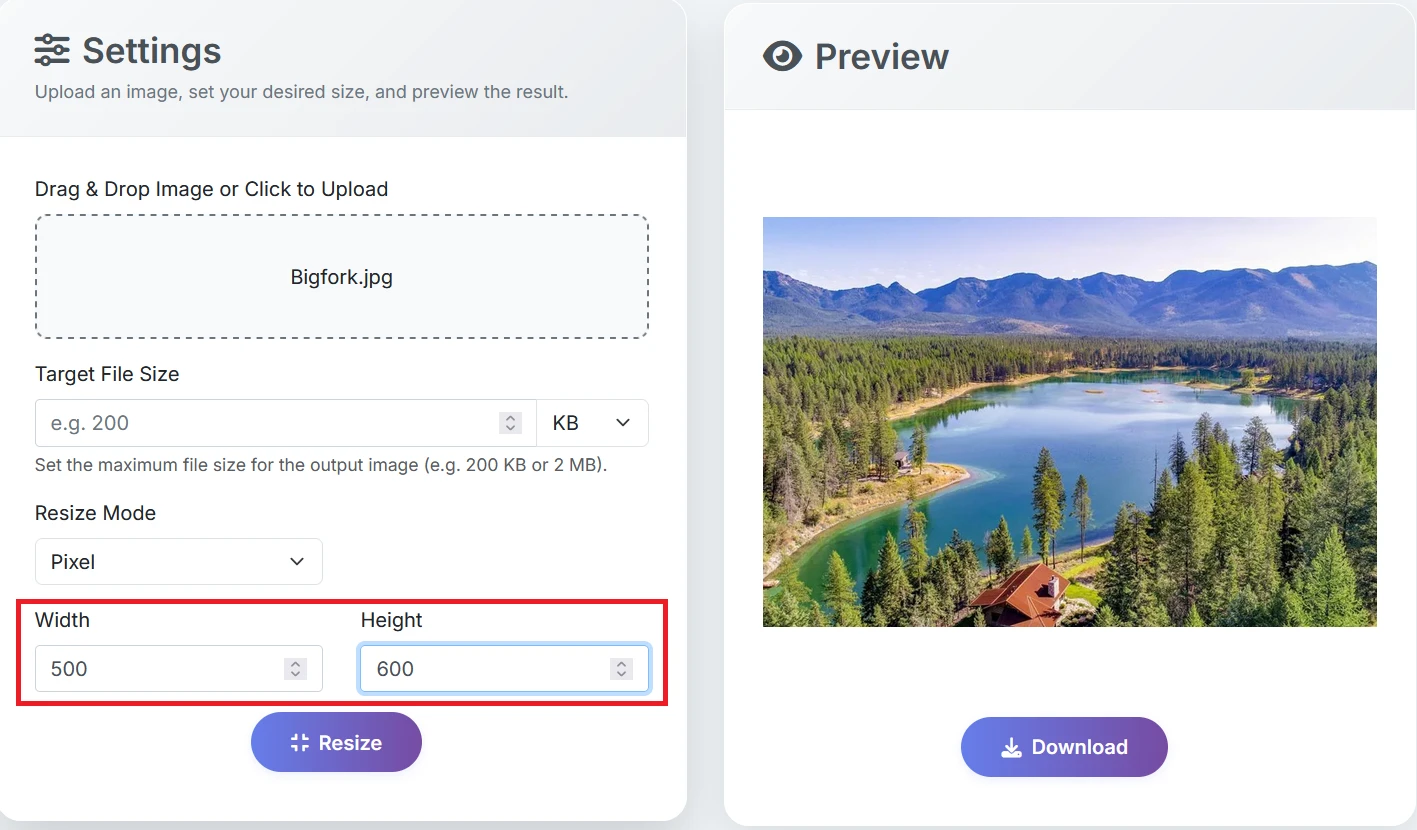
Click the Resize button to process your image.
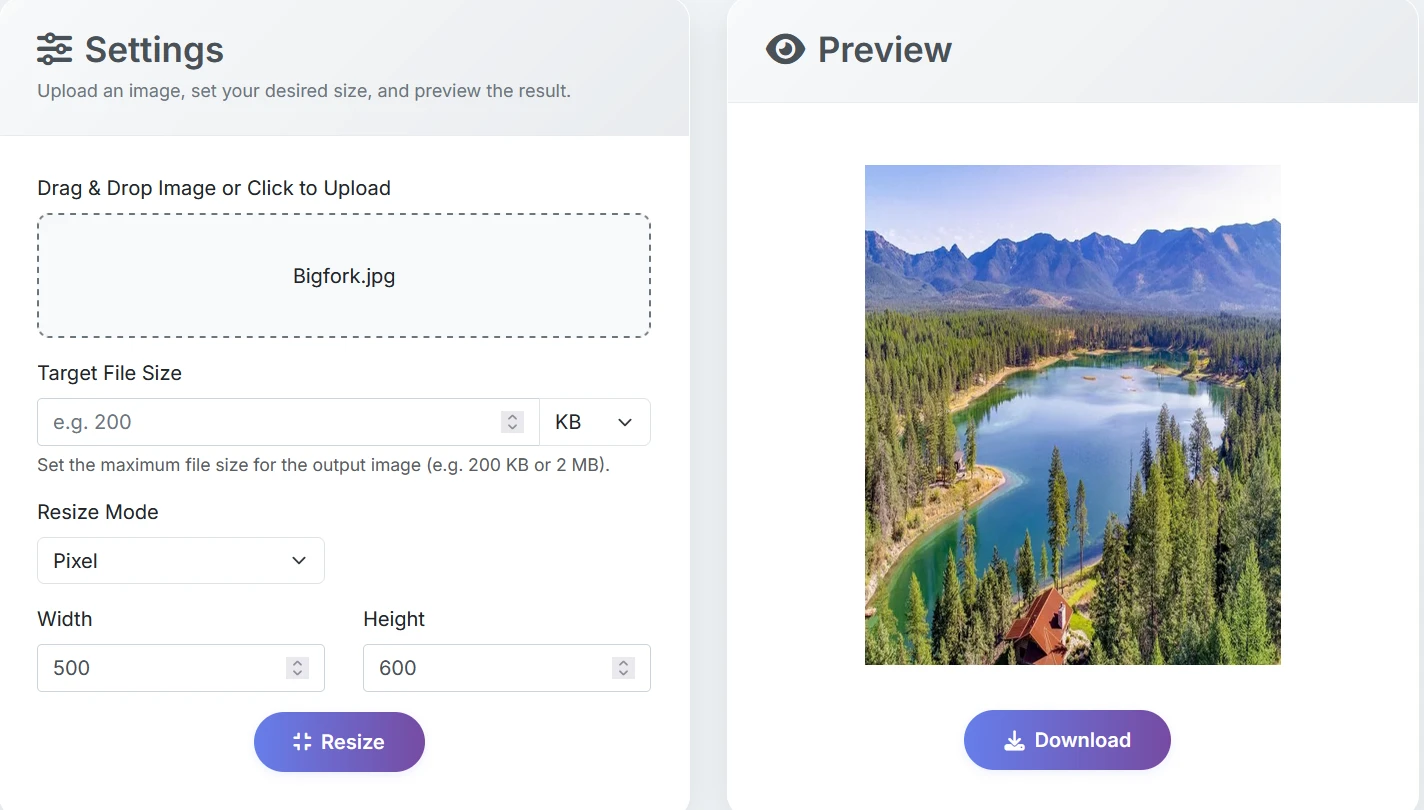
Preview the resized image and click Download to save it.
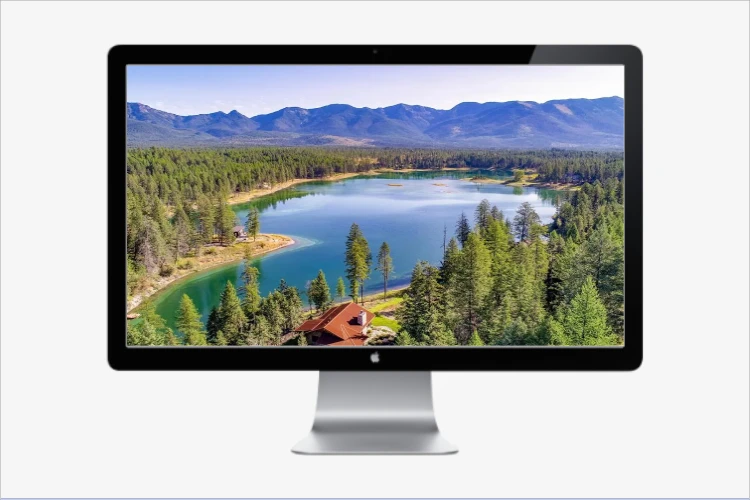
About Image Resize Tool
Fast, Free & Privacy-Friendly Image Resizer
The Image Resize Tool allows you to resize and compress images instantly right in your browser — no software download or registration required. Whether you want to reduce file size for faster web uploads, optimize photos for social media or email, or adjust image dimensions for design projects, this tool makes it quick and effortless.
All processing happens securely in your browser, ensuring maximum privacy and speed. Just upload, resize, and download — it’s that simple.
Note
Automatic File Deletion – For your safety and privacy, all uploaded files are automatically deleted within 1 hour after upload. No data is ever stored or shared.
What Makes Image Resize Tool Unique?
- Privacy First: All image processing happens directly in your browser. Your files are never uploaded or stored, ensuring complete privacy.
- Instant Results: Resize and compress images in seconds, with a live preview before downloading.
- Flexible Options: Adjust dimensions by pixel or percentage, and set a target file size for optimal results.
- Easy to Use: No registration or installation required. Just upload, resize, and download.
- Free & Accessible: 100% free to use on any device, anytime.
- File Size Control: Set a target file size (KB or MB) to perfectly optimize images for websites, emails, or social media posts.
- Supports Multiple Formats: Compatible with all major formats, including JPG, PNG, GIF, WEBP, and more.
- High-Quality Output: Maintain sharpness, aspect ratio, and image clarity while resizing.
- Simple & Intuitive Interface: Drag and drop or click to upload; clean design makes resizing effortless for everyone.
- Cross-Platform Compatibility: Works flawlessly on desktop, tablet, and mobile devices.
- Fast Download: Instantly download your resized image once processing is complete — no waiting, no limits.
Use Cases for Image Resize Tool
- Website Optimization: Reduce image file size for faster page loads and improved SEO.
- Social Media Sharing: Adjust images to fit platform requirements for posts and profiles.
- Email Attachments: Compress images to meet email size limits and ensure quick delivery.
- Design Projects: Resize images for presentations, flyers, or digital artwork.
- Online Forms: Prepare images for job applications, school admissions, or government portals.