Convert Images to PDF Online
Turn multiple photos or images in any format into a polished, professional PDF.
How to combine images into one PDF
👉 Step-by-step guide
Watch Video Tutorial- Upload Files: Drag and drop images into our secure online converter or click the upload box.
- Examine Previews: Below are thumbnails of the images. To exclude files that you do not want to include, use the x symbol.
- Reorder Images: To determine the precise order for your finished PDF document, drag and drop thumbnails.
- Choose Layout: In the PDF layout settings, pick Single Page or Side-by-Side Grid.
- Download: Click Merge & Download PDF button to merge and export. Our tool will batch-process your files and start the download.
- Save & Share: Open your converted PDF file to verify, then save or share it instantly across platforms.
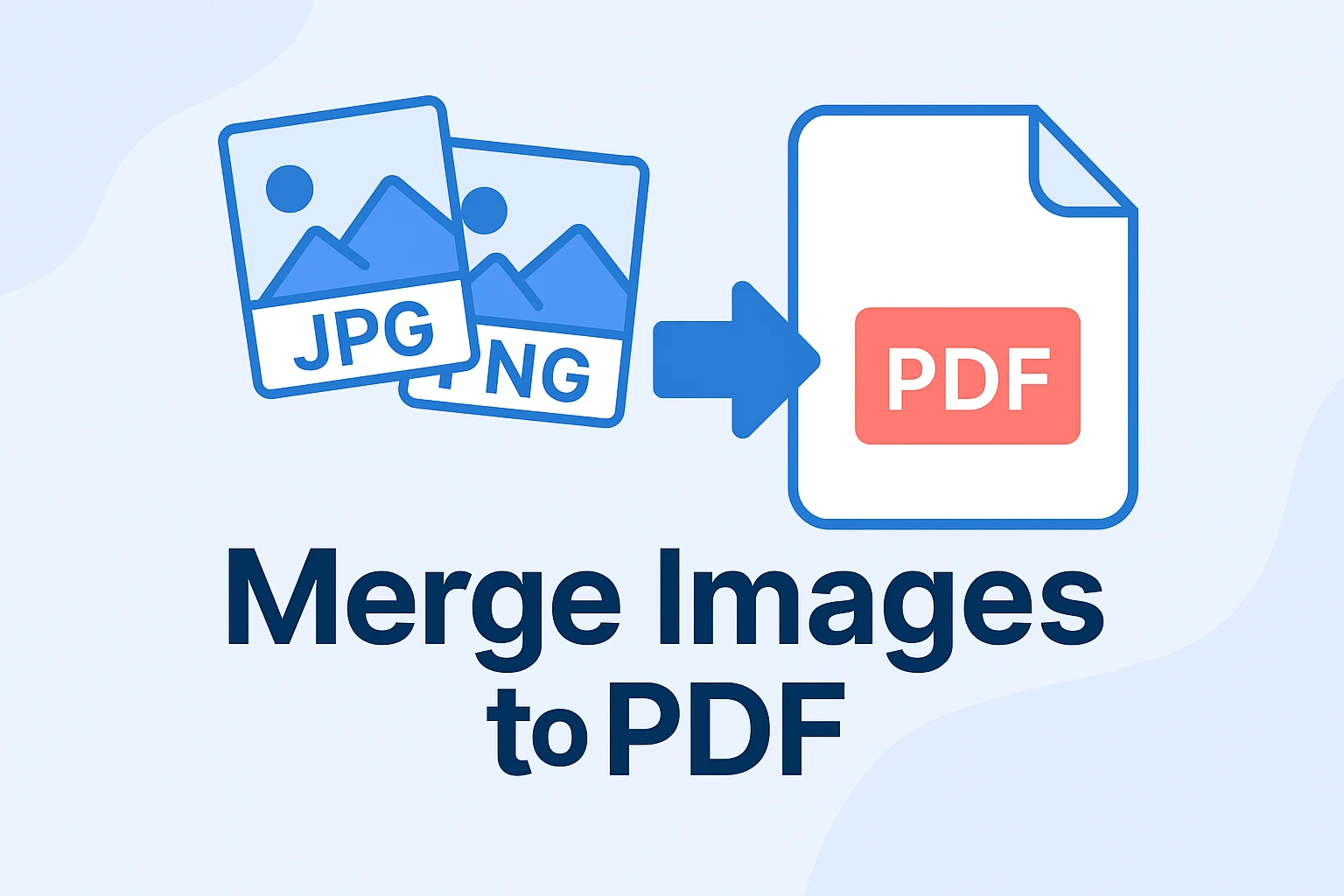
Pro Tips Image Sequencing:
- Order: Unless you manually rearrange them, files are combined in the upload order.
- Grid PDF Layout: Use consistent aspect ratios for optimal results, images automatically fit with margins.
- Upload Errors? Make sure every file is under the 50MB limit and a supported image type.
About the Combine Images Into One PDF Tool
Combine Images Into Professional PDF
Our online image to PDF converter makes it simple to merge multiple photos into a single PDF.
You can combine images into a PDF that is simple to view, print, and share across all devices rather than sending separate files. With just a few clicks, your scans, snapshots, or design assets are organised in the exact sequence you require. This tool supports all major formats including JPEG, PNG, JPG, GIF, SVG, WEBPM, and TIFF, allowing batch uploads up to 50MB per file.
For both personal and professional use-cases, there is complete flexibility in selecting between a side-by-side PDF grid and a single-page layout. Our tool guarantees that your files are processed into a high-quality PDF without requiring any downloads, whether you are building reports, submitting legal documents, or creating a digital portfolio.
Everything runs directly in your browser, making the image conversion process fast, secure, and completely private.
What Makes "Merge Images to PDF" Tool Unique?
- Single PDF Merger: Merge multiple images into a single professional PDF file.
- Fast & Easy Tool: Merge images in seconds with no waiting time.
- Custom PDF Layout: Display each image on a separate page or in a grid layout.
- Secure Web Converter: No software download needed; web-based conversion for privacy protection.
- Universal PDF Access: Files are easily accessible and printable on any device.
- Supports All Formats: Supports JPEG, PNG, JPG, GIF, SVG, WEBP, BMP, and TIFF formats.
WHERE CAN IT BE USED?
- PDF Document Management: Merge multiple scanned images or photos into a single file for professional sharing or printing.
- Professional PDF Reports: Combine charts, infographics, and images into a high-quality business report or presentation.
- Educational PDF Tool: Turn photos of assignments, notes, or diagrams into a single shareable PDF document for students and teachers.
- Digital Portfolios: Display your work in one professional PDF layout, ideal for photographer portfolios or client presentations.
- Digital Expense Tracking: Organize receipts, invoices, and bills into a single PDF document for accounting or tax refund purposes.
- Secure Document Merging: Merge ID proofs, signatures, and document scans into a single encrypted PDF file for official use.
- Personal PDF Projects: Organize digital scrapbooks or PDF photo albums by merging images into a single downloadable file.