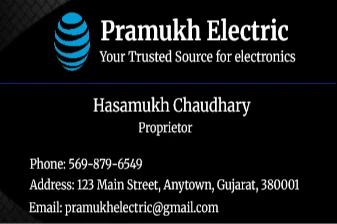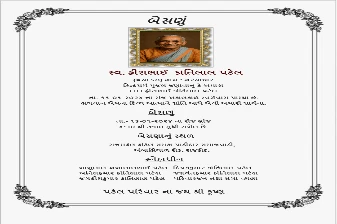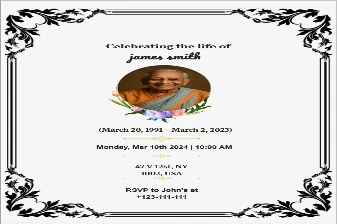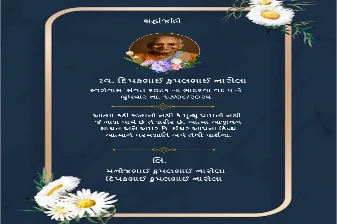Modern Banner

Create personalized greeting cards for every special moment.
Manage Main Container
Card Elements
Quick Steps to Create Your Card
👉 Step-by-step guide
Watch Video TutorialBrowse and select a card template that fits your occasion or style.
Click Add Text to insert your own message. Drag to position, and use the editor to change font, size, color, and more.
When you click on a text, the text editor panel appears on the right . Here you can change the font, size, color, add bullet points or lists, rotate, adjust spacing, or delete the text.
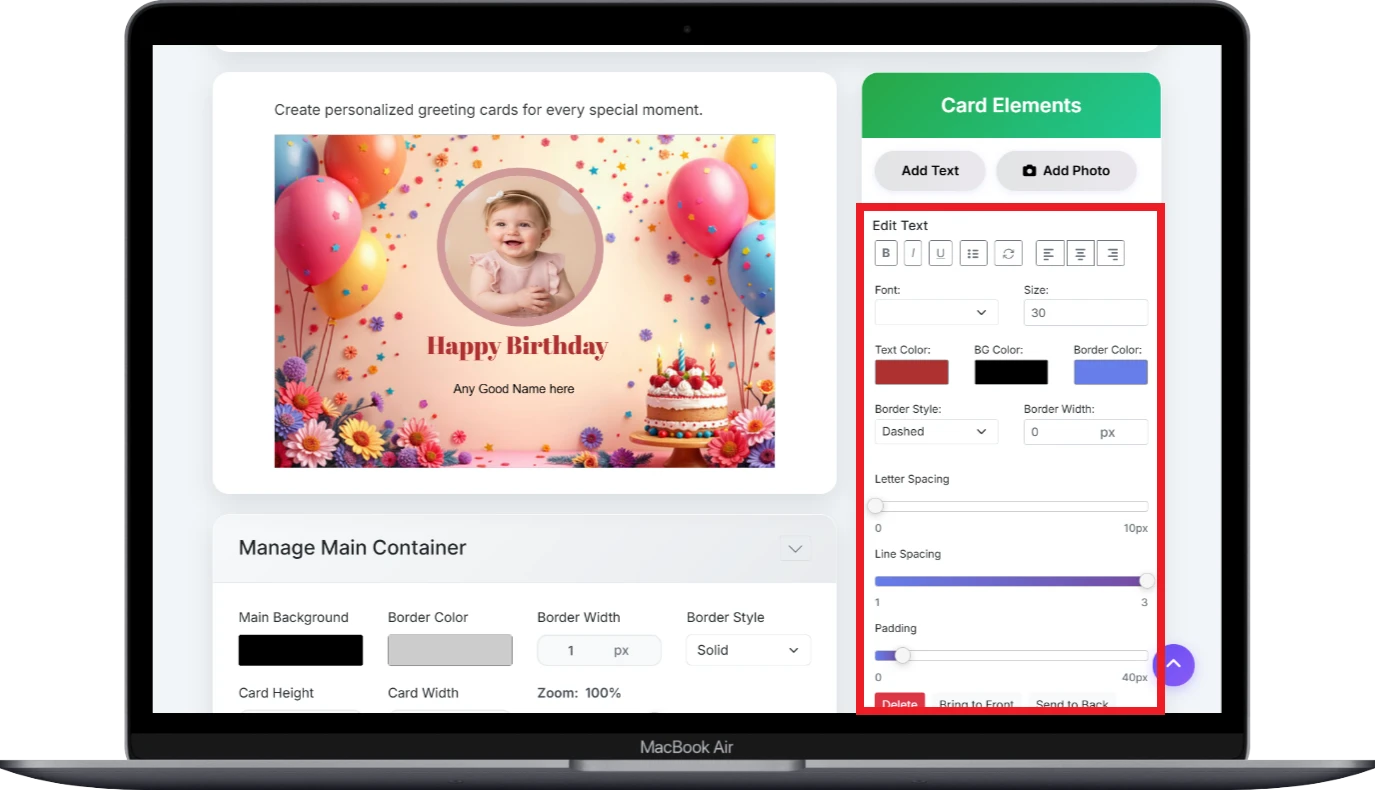
Click Add Photo to upload your image. Move and resize it as needed. Use the Circle button to make your photo round.
When you click on a photo, editing icons will appear next to it, use these to rotate, resize, or delete the image. At the top, you can also apply a border color, change the border style, or make the image circular.
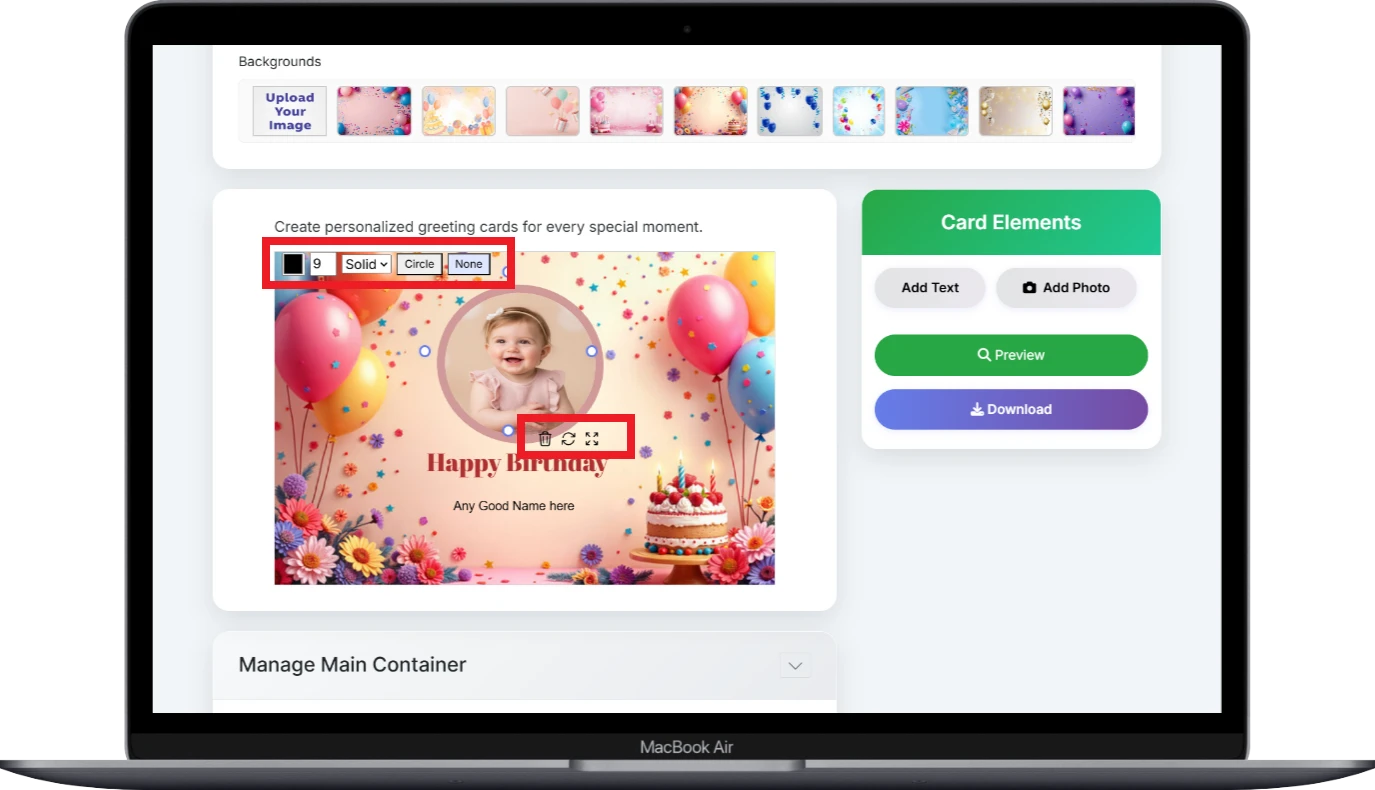
Select a background from the gallery or upload your own for a personal touch.
Use the controls to set border color, width, and style for your card.
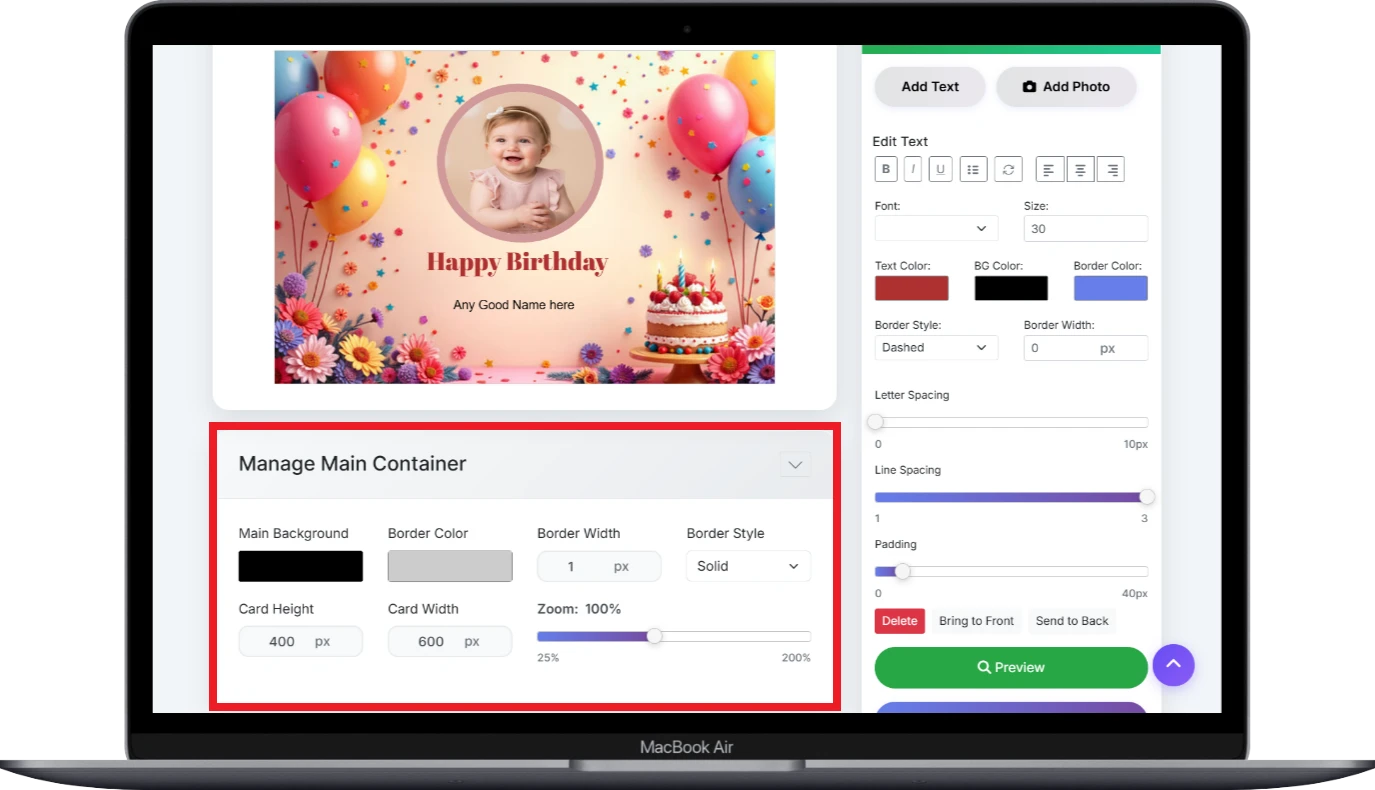
Use the controls to set border color, width, and style for your card.
Click Download to save your finished card as an image. Share it online or print it for your loved ones!
About the Modern Banner Template
Design Beautiful Greeting Cards
The Modern Banner tool lets you create personalized greeting cards for any occasion - birthdays, festivals, anniversaries, and more. Add your own text, photos, and backgrounds to make each card unique and meaningful.
Customize every detail: choose from a variety of templates, edit fonts and colors, add decorative elements, and adjust the layout to match your style. The intuitive editor makes it easy for anyone to design a card that stands out.
Once you're happy with your design, preview your card and download it as a high-quality image - ready to print or share online with friends and family. No software installation needed; everything works right in your browser for a fast and secure experience.
We never store your files - all data is processed securely and deleted instantly.
Tips & Best Practices
- Image order: Arrange your images in the order you want them to appear. Drag-and-drop to reorder if needed.
- Consistent look: For a neat card, use images with similar sizes or orientations (all landscape or all portrait).
- High quality: Upload clear, high-resolution images for the best print and digital results.
- Backgrounds: Try different backgrounds or upload your own to match the occasion or your style.
- Text contrast: Use contrasting text and background colors for better readability.
- File size: Each image should be under 50MB. If upload fails, try resizing or compressing your image.
What Makes Our Greeting Cards Unique?
- Personalized designs: Add your own text, images, and backgrounds to create a one-of-a-kind card.
- Easy editing: Drag, drop, resize, rotate, and style elements with simple controls.
- Template variety: Choose from multiple card templates for different occasions.
- Instant preview: See your card exactly as it will appear before downloading.
- High-quality output: Download your card as a crisp, print-ready image file.
- Works everywhere: No app required - design and download directly in your browser.
Use Cases for Greeting Cards
- Send heartfelt birthday wishes to friends and family.
- Create professional business greeting cards for clients and colleagues.
- Design personalized invitations for weddings, parties, and events.
- Express gratitude with thank you cards.
- Celebrate festivals and holidays with custom cards.
- Share encouragement and support with get well soon or sympathy cards.
- Congratulate achievements like graduations, promotions, or new arrivals.